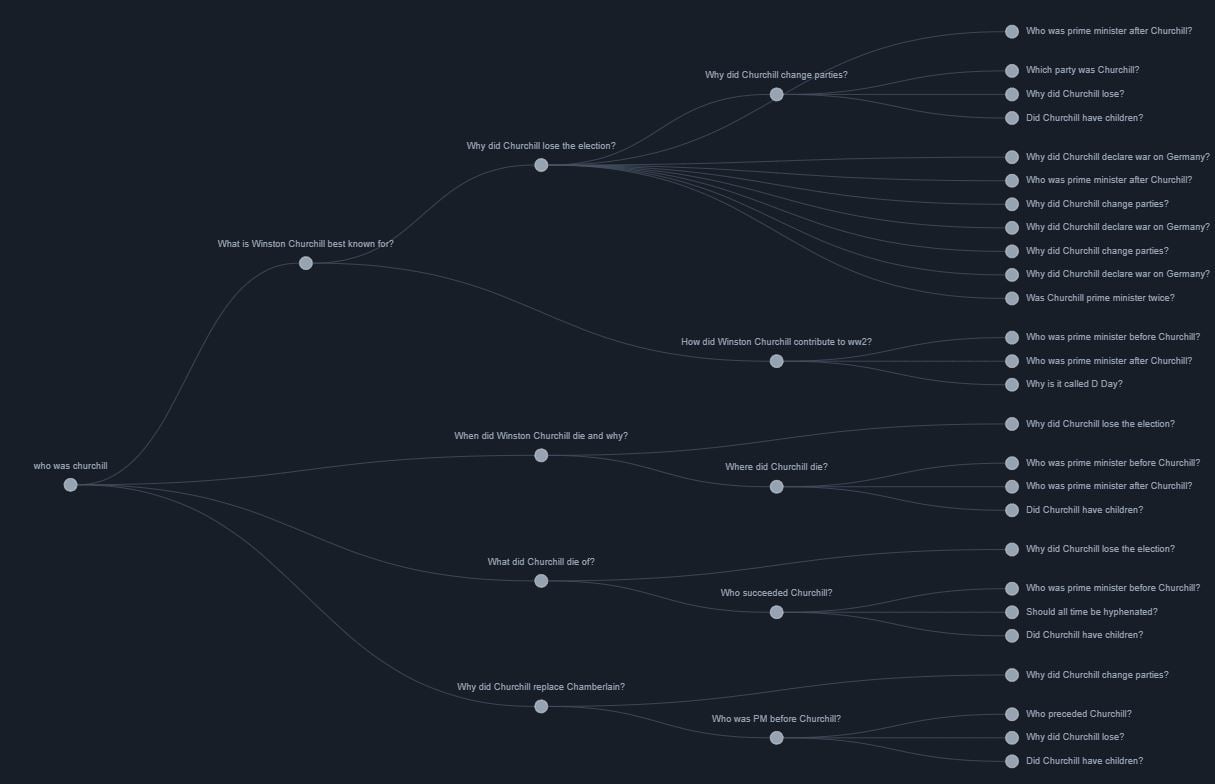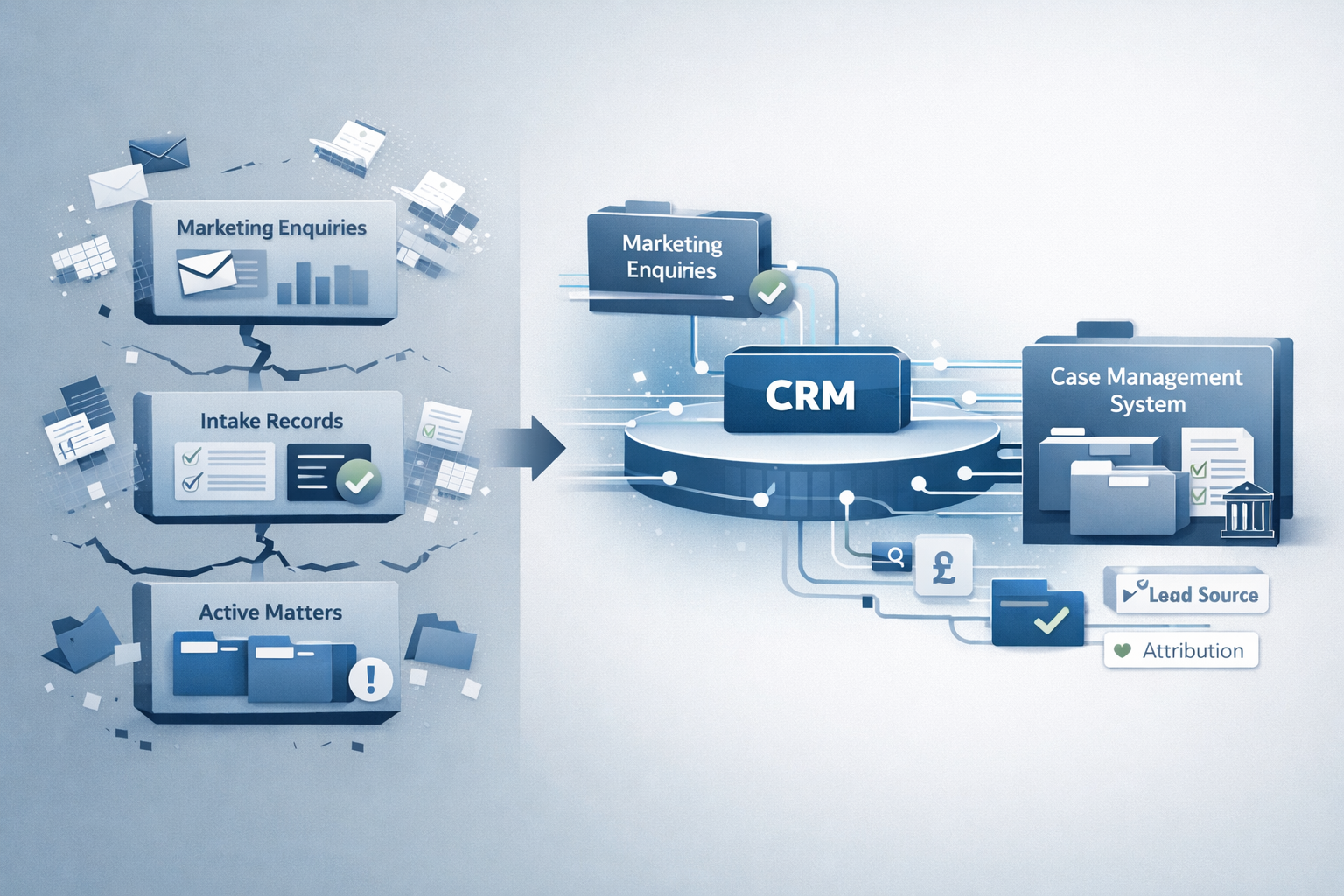How to start a content plan with free online tools
Digital Marketing

The internet is a global arena where companies aggressively compete for prominence, whether by targeting their audiences with ads or writing perfectly optimised content to organically attract readers and bring them into the sales funnel.
Where content is king, it’s good to know the tools of the trade that can help you write better. Here are two tools we’re particularly enjoying...
AlsoAsked.com
Back in 2015, Google introduced the ‘People also asked’ (PAA) widget to its search page. This gives users a hint about how the search engine tries to help them refine their queries.
AlsoAsked.com crawls these questions and maps them in a beautiful (there’s no other way to describe it) diagram of related topics and ideas.
If you type ‘who was churchill’ into Google, the PAA displays four related questions:
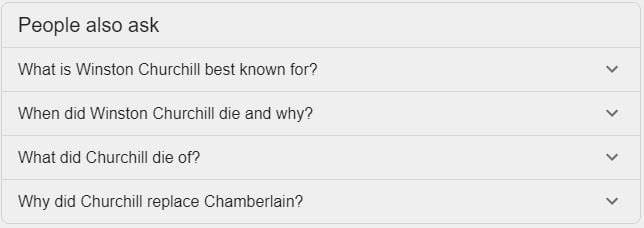
Clicking on a question then expands further related questions as Google uses search data to group topics and question into clusters, each of which can be further split into mini-clusters. Sounds a bit complicated, but that’s where AlsoAsked gives us a nice visualisation of how those PAA’s are related.
Now let’s type the same search into AlsoAsked:
Notice how these replicate the PAA widget, but viewing them all helps you gain an understanding of how questions are topically grouped.
Content teams can find inspiration for blog ideas, or whole campaigns, while ensuring SEO is front and centre of each query.
How you use the tool is up to you, but we love how it allows you to quickly draft topic clusters that fit with the latest SEO best practice guidelines.
For example, searching ‘tools to help marketers create content’ included this interesting branch titled ‘what are some marketing techniques?’:
This tells us that were we to write an article on marketing techniques, we would provide value to the reader if we explicitly listed the five promotional strategies that marketers can use.
As the tool is still in Alpha, there are elements still in development such as the ability to export, having interactive tree nodes, and making tree loading smoother. Nonetheless, it’s handy today, and we’re already using it to help grow ideas.
AnswerThePublic
Unlike AlsoAsked, AnswerThePublic uses PAA and Suggest data which shows combinations of auto-complete searches. Suggest data are the results that show up as you are typing into Google’s search bar.
You simply type in a keyword or phrase and the tool reveals all the variations that Google suggests - the result is a visually stunning wheel classified by the fundamental ‘who’, ‘what’, ‘where’, ‘when’ and ‘how’ pronouns:
As an example, we’ve typed ‘content marketing’ into the search and this is the result: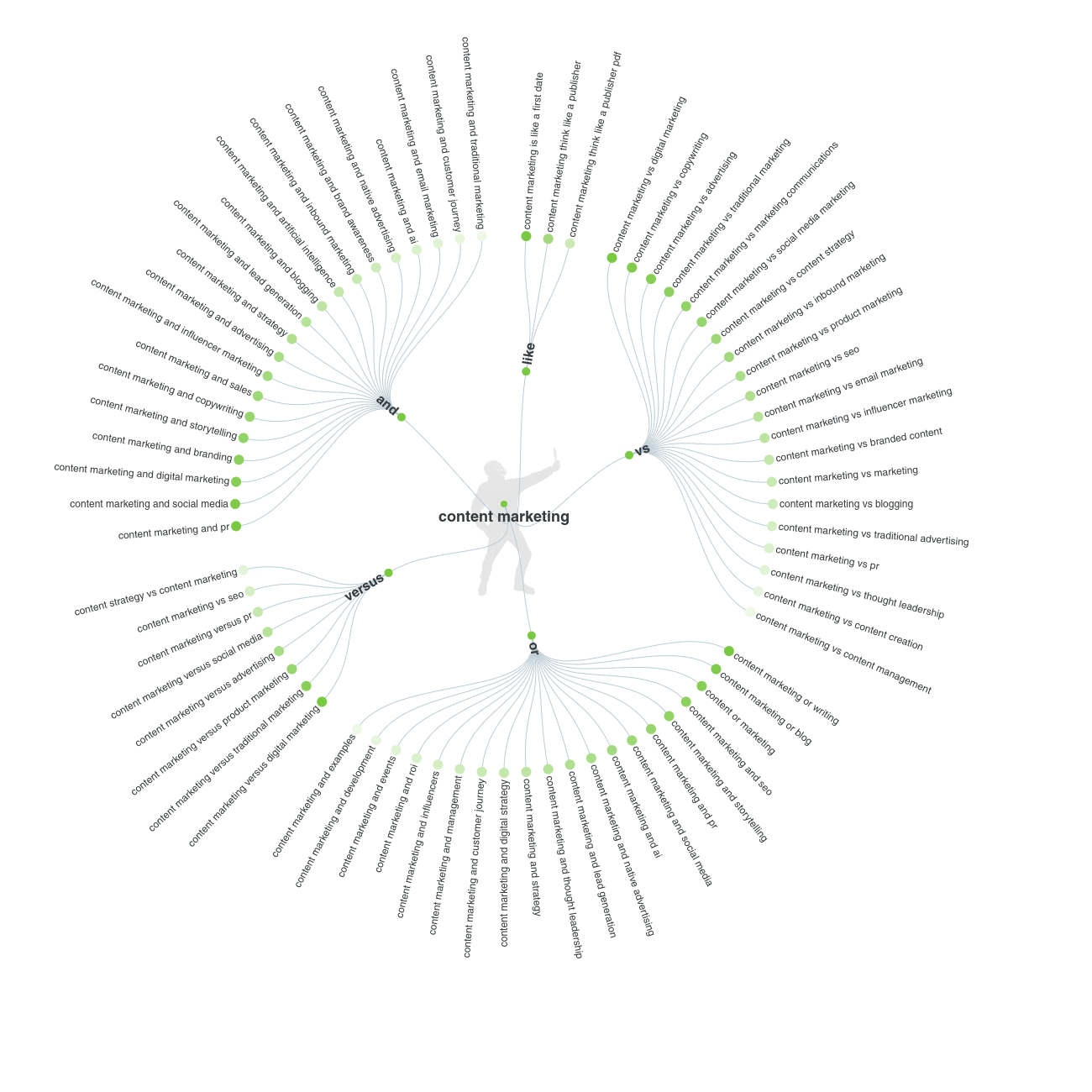
The green dots represent search volume, with dark green being greater volume and therefore greater competition to rank for the keyword.
Content marketers can use this to research keywords that will be easier to rank for.
In fact, you could start with AnswerThePublic to find ideas, then put those ideas into AlsoAsked to develop those ideas into clusters.
The resulting content will be much more in line with what your audience is searching. Content might be king, but data is the fuel that powers your marketing. We hope these tools serve you well.