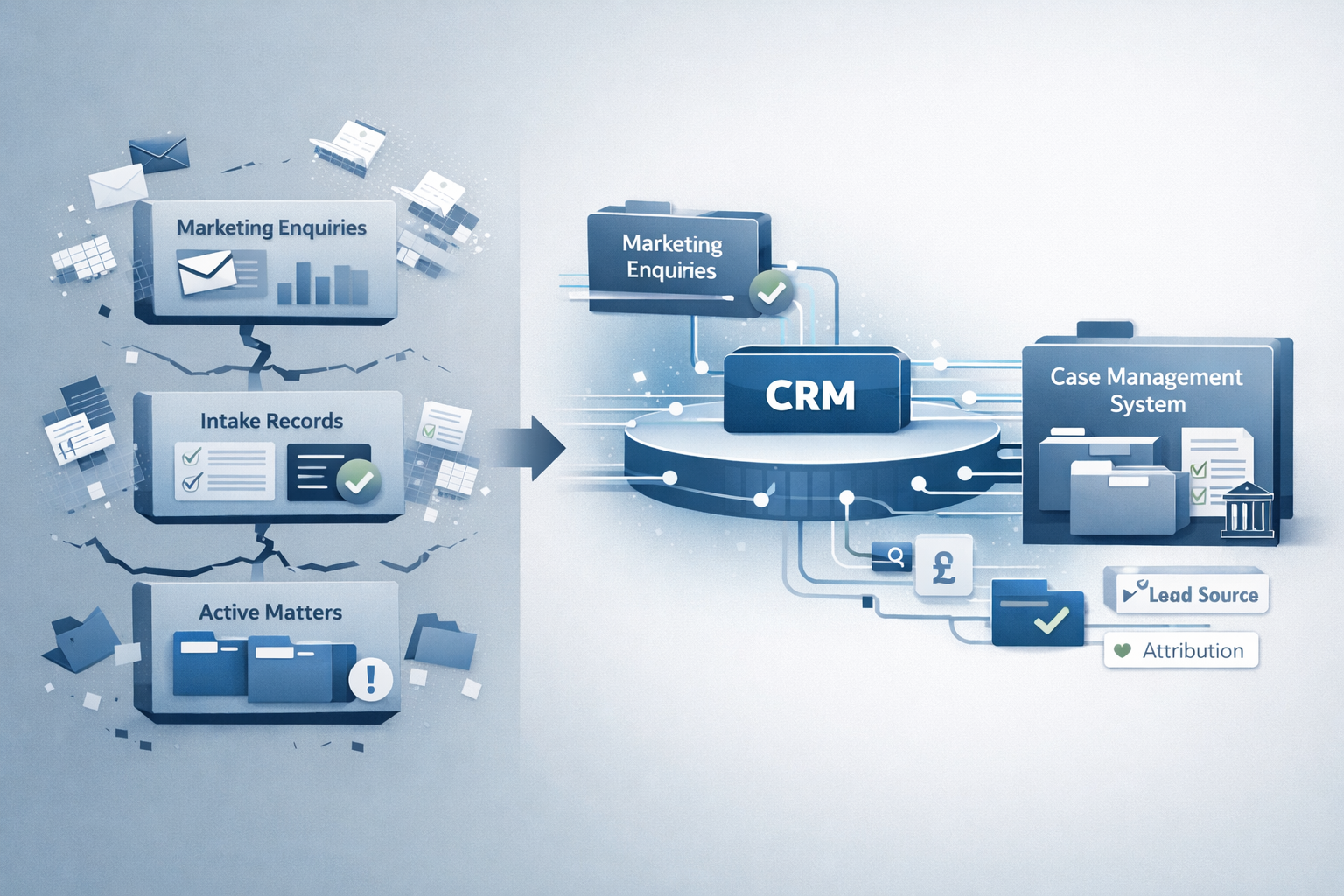Custom modules: A better no-code environment for end-users?
HubSpot
Digital Transformation
Website Development

The no-code, low-code movement in the developer space has been the talk of the digital space recently. With the acceleration of digital transformation across all sectors, increasing digital capability is the key to succeeding in the new world. However, most businesses don’t have the capacity, or need, to bring in a full time developer.
Introducing software that doesn’t require extensive coding know-how can be an effective way to enhance your digital output without needing to bring in a new team member or outsource frequent changes.
What does no-code mean?
No-code is the latest development and user interface (UI) trend sweeping digital platforms. From HubSpot’s transition to drag-and-drop editors to Microsoft’s focus on making PowerApps more accessible, you can see the effects of this movement throughout major software creators worldwide.
Read more: What our developers love about CMS Hub
For something to be truly no-code, it needs to be presented in a way that any end-user can access and understand. These no-code platforms are generally able to be manipulated through a simple, but fairly rigid, UI that removes some flexibility in order to grant better ease of use. A good example of this would be something like drag-and-drop editors.
For systems that are still relatively simple to work with, but allow for greater change, a low-code option may be more appropriate.
Modules vs. Templates
Recently, HubSpot’s CMS Hub made the transition from enabling web developers to create only static template pages to empowering them to create a more dynamic and adaptable way for end-users to create new pages through custom modules.
While HubSpot developers are still creating templates that contain the most frequently used or appropriate capabilities for each page, the movement toward custom modules gives the end-user greater variety in what can be implemented.
Instead of being limited to the standard template functions, this new way of creating modules encourages the user to understand the needs of their users and websites to create a better, more tailored user experience.
Custom modules mean that bespoke functionality can be introduced to webpages with relative ease.
How custom modules work
Let’s talk about modules. You can think of modules as building blocks. Each one is designed to have a single function and act as a component of a page. Together, they form the way a web page looks and works.
Typically, modules are fairly standard units such as text or rich text, forms, images and menus. What custom modules bring to the table is the ability to modify and design modules that perform tasks in exactly the way your site needs them to.
Custom modules are created by a developer to enable the end-user to make changes to a website easily, without needing to know how to code. Instead of complicated back end edits, all the user needs to do is adjust a few options or text fields.
This empowers users, giving them greater control over the kind of content that gets added to a page without the worry that it will impact branding or site structure.
Learn more: PodSpot Podcast #16 - What Custom Modules mean for CMS Hub
So do CMS Hub’s custom modules create a no-code environment for users? For end-users, the answer is most definitely yes.
While the site developer needs to be skilled at creating custom modules - and they’ll certainly need to understand the needs of the business - a CMS Hub end-user can operate code free. That is what makes CMS Hub so powerful - it’s a flexible and robust system that is accessible to anyone.
As long as it was developed well in the first place.