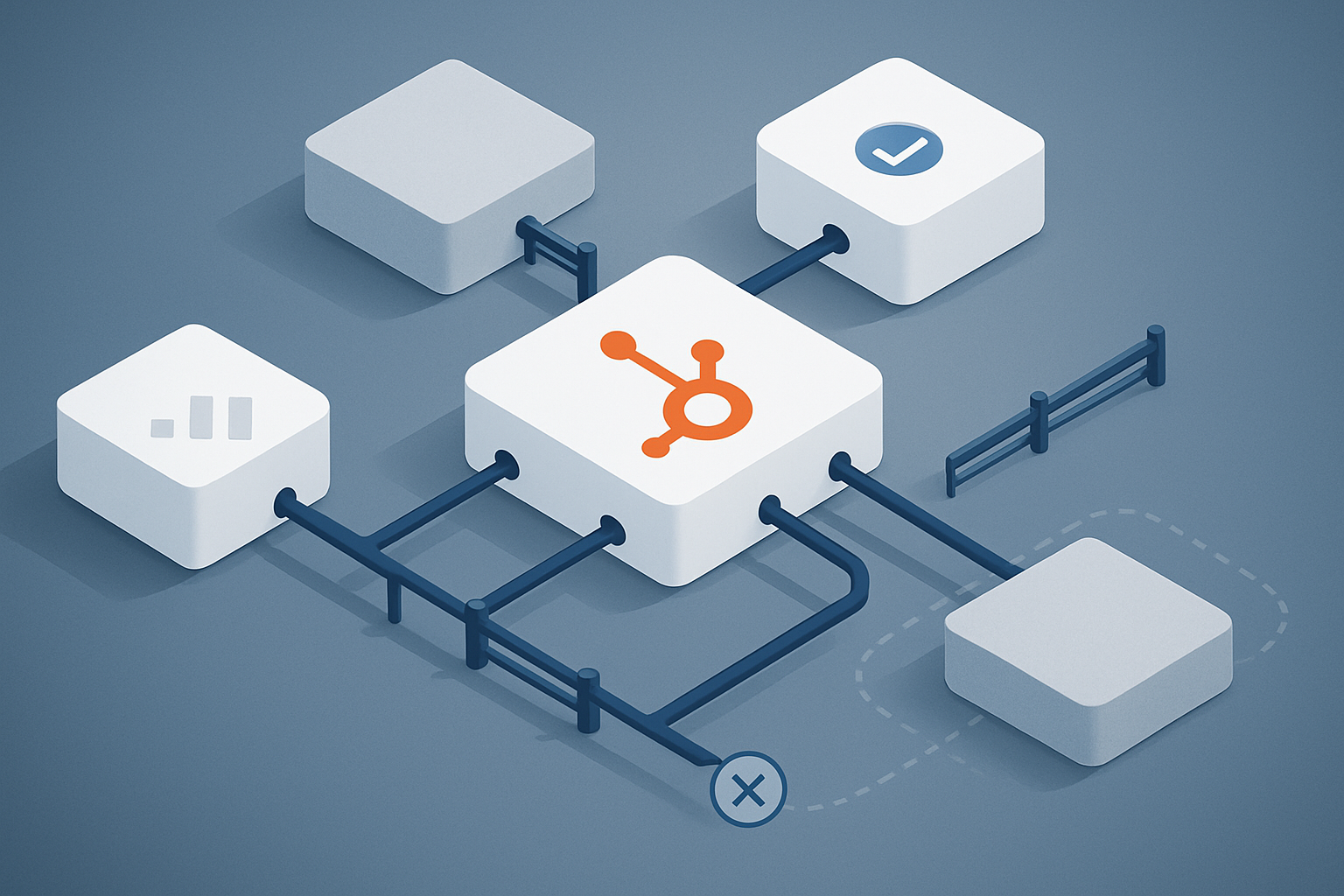Using your website to increase sales productivity
Digital Marketing
Sales Capability
Website Development

Your website is not just a marketing tool.
Website analytics, tracking, and data can be harnessed to not only enable sales conversations, but also to create them. When your website is well-integrated with your CRM, you’ll be able to use visitor information to enhance the sales process.
Read more: What is sales enablement?
These are a few ways sales teams can get more out of website visitor data:
Hot prospect notifications
You can set up notifications within your CRM to notify your sales team when leads are visiting or taking an action on your website. This can be in relation to prospects that you are already engaged with and that are likely to close (hot prospects) or new leads who have just submitted their information (via a form, for instance).
By alerting your sales team to the presence of a hot prospect in particular, you can take action while the visitor is thinking about your business instead of waiting until they have moved on to another part of their day.
Reacting to form fills
When using the above notifications, you’ll likely set it up so that you get alerted when visitors fill out forms. It’s important to react quickly to these! In a 2018 study by conversational marketing platform Drift, it was found that the best response time to close a sale was within 5 minutes. 90% of B2B businesses were not hitting that target.
Once you get notified that a visitor has taken action on your website (like filling out a form), your sales team should be reaching out immediately. They should be capturing this opportunity while the visitor still has your business on their mind.
Rotating leads
Larger businesses can benefit from setting up lead rotations that are activated by website activity. With the alerts and notifications for web activity in place, you can use that information to automatically score or qualify leads. (This part is key - you don’t want your sales team bogged down by contacting every visitor to your site!)
At this point, you can then create automation that alerts your sales team to these leads in a rotation. The rotation allows all members of your team to acquire new leads in a more even spread.
Live Chat and Chatbots
If you’ve introduced a chat option (either live or bot), you can use these to both manage response times and to qualify leads. If you have a team that is able to respond quickly, using live chat can be an effective way of getting visitors in touch with your company directly.
Alternatively, you can use a chatbot to manage the opening volley of questions. Often, visitors to a site have many of the same questions. This means that a well-planned chatbot can answer queries that would otherwise take up your team’s time. Then, if the conversation extends beyond your bot’s capabilities, it can notify the team to carry on with the conversation.
You can also use this initial conversation (via either live chat or chatbot) to gather visitor information and qualify the lead in one fell swoop.
Insights on prospects’ visited pages
With your website and CRM working together, you’ll have a record of the pages that your prospects visit. When you decide to get in touch, you can review their contact record for pages visited.
This will give you insight into the information they are most interested in and will pave the way for a more productive conversation. When you are able to directly reference a prospect’s interests or pain points, you can dive deeper and drive better results.
By utilising these techniques, you can increase the productivity of your sales team and create more meaningful conversations with your prospects. This, in turn, means greater opportunities and more satisfied future customers.
Learn more: PodSpot #6 - Sales enablement through Sales Hub with Nick Piper
If you’d like to learn more about ways you can enhance your sales process, get in touch! We are always excited to help businesses grow.